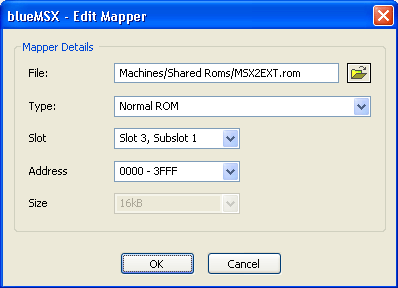Memory Configuration
In this pannel you can configure the memory and
assign rom images to different addresses and
slots.

The dialog consits of a list view that shows the
current memory configuration. Each row contains
one ROM/RAM or IO mapper configuration. The list
has five columns. The first column indicates
whether the mapper has any conflicts with any
previous mapper. In the picture above one mapper
is placed on the same slot, subslot and address
as a previous one and thus causing a conflict.
The conflict can be resolved by changing the
address or slot configuration of the mapper.
The meaning of the other columns are:
 |
|
|
Slot |
Slot and subslot number where the
rom shall be mapped. A mapper can be
unslotted in which case this field is
blank. |
 |
|
|
Address |
The address where the ROM/RAM shall
be mapped. If the mapper is unslotted,
the field is blank. |
 |
|
|
Type |
Specifies the memory type of the
mapper. |
 |
|
|
Rom Image |
Specifies the ROM name if the mapper
is a ROM mapper. |
Below the list view are three buttons.
 |
|
|
Add... |
Adds a new entry to the memory
configuration list. |
 |
|
|
Edit... |
Edits the selected entry to the
memory configuration list. |
 |
|
|
Remove |
Removes the selected entry from the
memory configuration list. |
When the Add or Edit button is
pressed or if you double click on a mapper entry
in the list. A mapper configuration dialog is
shown:
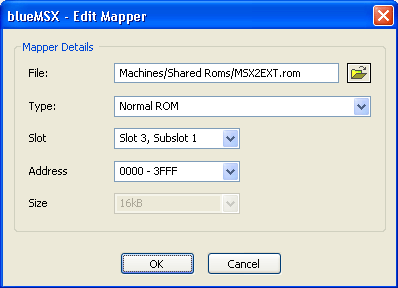
The dialog contains five fields:
 |
|
|
File |
The field shows the selected ROM
file for the mapper. The button opens a
file dialog where you can select a ROM
file for the mapper. If the mapper does
not require a ROM file, this field will
be disabled. |
 |
|
|
Type |
A dropdown list where the type of
mapper is selected. |
 |
|
|
Slot |
Specifies the slot where to map the
ROM. If the type is an IO mapper, this
field is disabled. |
 |
|
|
Address |
Specifies the address within the
slot where to map the ROM. If the type is
an IO mapper, this field is disabled. |
 |
|
|
Size |
If the mapper is a ROM mapper, this
field shows the size of the ROM. If the
mapper is a RAM mapper this field is an
enabled drop down menu where you can set
the RAM size. |
|
|